I tried various Linux ISO to USB software like UNetbootin, liveusb-creator, Universal-USB-Installer etc to create CentOS 6 (take a look at new look of CentOS website) bootable USB/pendrive. But all have some problems or limitations which force me to use ISO2USB software, which help me to meet my need.
Requirement
Create a CentOS 6 bootable USB which will support customized installation (by using kickstart configuration file).
Limitations with other software
UNetbootin: Bootable USB of CentOS 6 created by UNetbootin is not even booting the system using USB and not support kickstart configuration file.
liveusb-creator: It support live Linux Fedora OS only like fedora-live and not support kickstart configuration file.
Universal-USB-Installer: It successfully boot the CentOS 6 from USB but failed to install by kickstart configuration file.
Prerequisites of ISO2USB software
This is the minimum requirement for all ISO to USB software. It need followings:
- ISO file or CD/DVD of CentOS 6 (Custom Installation disk of CentOS 6).
- A USB drive to boot the system.
Prepare CentOS 6 bootable from ISO file or CD/DVD
After downloading ISO2USB software for Windows, follow the steps given below:
- Plug the USB drive to Windows XP/Vista/7 machine.
- Execute the ISO2USB software.
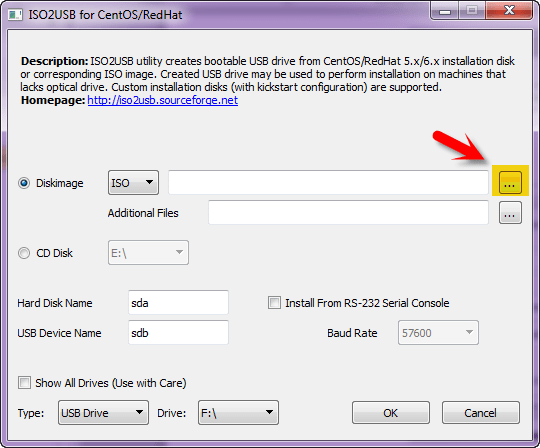 ISO2USB Software
ISO2USB Software
- Browse CentOS 6 ISO (with custom installation) file by using the highlighted browse button.
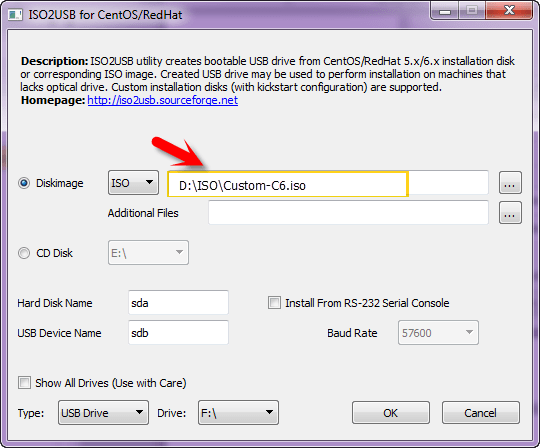 Browse Custom CentOS-6 ISO file
Browse Custom CentOS-6 ISO file
- Click on OK button but before clicking on OK button; just make sure that correct USB drive should be selected.
 Select USB drive
Select USB drive
- Click Exit button, when finished.
 Exit ISO2USB
Exit ISO2USB
- Safely remove USB drive from Windows XP/Vista/7 system.
USB drive is now ready to install CentOS 6 (with custom configuration file) on your system.


its not working shows error that specified ISO file is bigger than 4G and therefore cant be copied to the usb drive please help if possible
Try pendrive with bigger storage like 8G
Even though the USB drive is bigger (16GB) this ISO2USB tool is not creating a bootable USB for Centos 6.7 cause the DVD iso is over 4GB. So, it is a limitation of the ISO2USB tool…
The limitation is that the USB drive is formatted in FAT32. That’s the default so that USB drives will work with older versions of windows. FAT 32 limits you to 4GB for individual files, even if the physical drive is bigger. Reformat the USB drive in NTFS format before trying this and it should work just fine.
@PopNowlin
I tried your option of formatting the USB drive to NTFS, but the iso2usb throws an error saying “Reformat the USB dirve to FAT32”.
Hi @Srini.
Give it a try with FAT32, check the comment below by @Neil, its working. Let me know if you need any help.
centos has 2 dvd iso how to do that
good one
I was able to create a bootable usb (8gb formatted as FAT32) for CentOS-6.7-x86_64-bin-DVD1.iso
on a HP DL160 G5 and the install worked. Had to set BIOS USB setting to be a hard disk and set the boot order to be USB first.
Fedora Live USB creator did not work.
I too facing the problem related to bigger iso file size. The iso I am using is CentOS-7-x86_64-DVD-1611.iso and its size is 4.1 Gb and iso2usb is giving error.
I guess the iso file size used by Neil is less than 4 GB. And for smaller size iso’s iso2usb works fine.
Kindly suggest a solution.
Thanks.
It seems I need to verify iso2usb with bigger image. I will share the solution if I found one. Please comment if anyone already found any solution.
Thanks